Elevator setup
Info
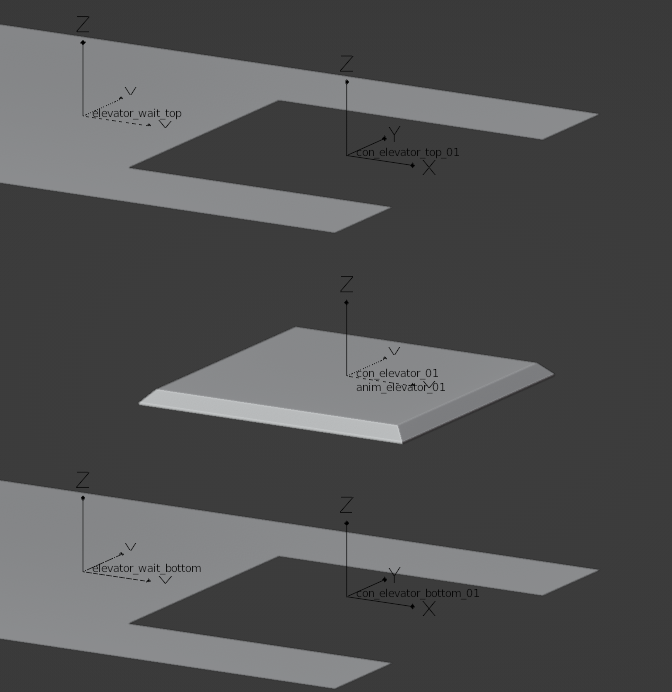
Schematic example of a simple elevator setup.
An elevator is a movable geometry (inside another template such as a ship or an interior) on which NPCs and the player can be moved up and down.
- There can be more than one elevator per template - adjust the names of the connections/parts/groups accordingly.
- The shown example does not have a separate button to trigger the elevator. Multiple trigger buttons are supported.
You can of course add those (to do that, remove the "trigger_interact" from the "anim_elevator_01", so that it can't be triggered by clicking directly on the platform).
The trigger buttons must be in the same group to work.
Connections
Name | Tags | Comment |
|---|---|---|
con_elevator_01 | elevator | The connection the NPC connects to for the up/down animation. |
con_elevator_bottom_01 | elevator_bottom | The bottom resting position of "con_elevator_01". |
con_elevator_top_01 | elevator_top | The top resting position of "con_elevator_01". |
con_elevator_wait_bottom_01 | elevator_wait_bottom | A waiting position near the "con_elevator_bottom_01", which an NPC can go to while the elevator is in transit. |
con_elevator_wait_top_01 | elevator_wait_top | A waiting position near the "con_elevator_top_01", which an NPC can go to while the elevator is in transit. |
Parts
Name | Tags/ animation setup | Comment |
|---|---|---|
anim_elevator_01 | states = #(#("deactivated", 0, 0), #("activating", 0, 60), #("active", 60, 60), #("deactivating", 60, 120)) tags = part animation detail_xl platformcollision forceoutline trigger_interact ui navmesh_blocking groups = elevator_01 |
|
Groups
Name | Comment |
|---|---|
elevator_01 | All connections and parts belonging to "elevator_01" must be grouped. |
