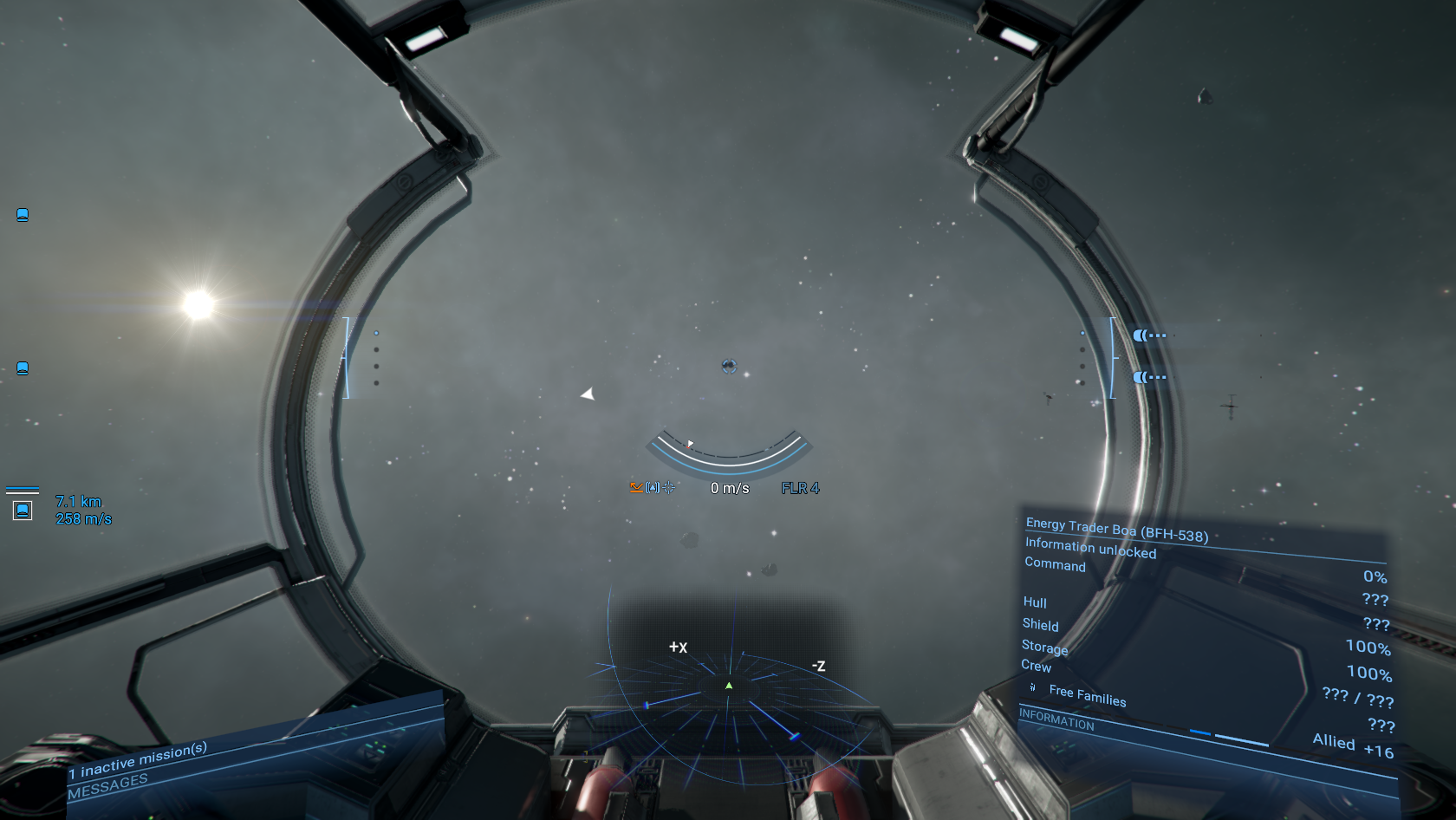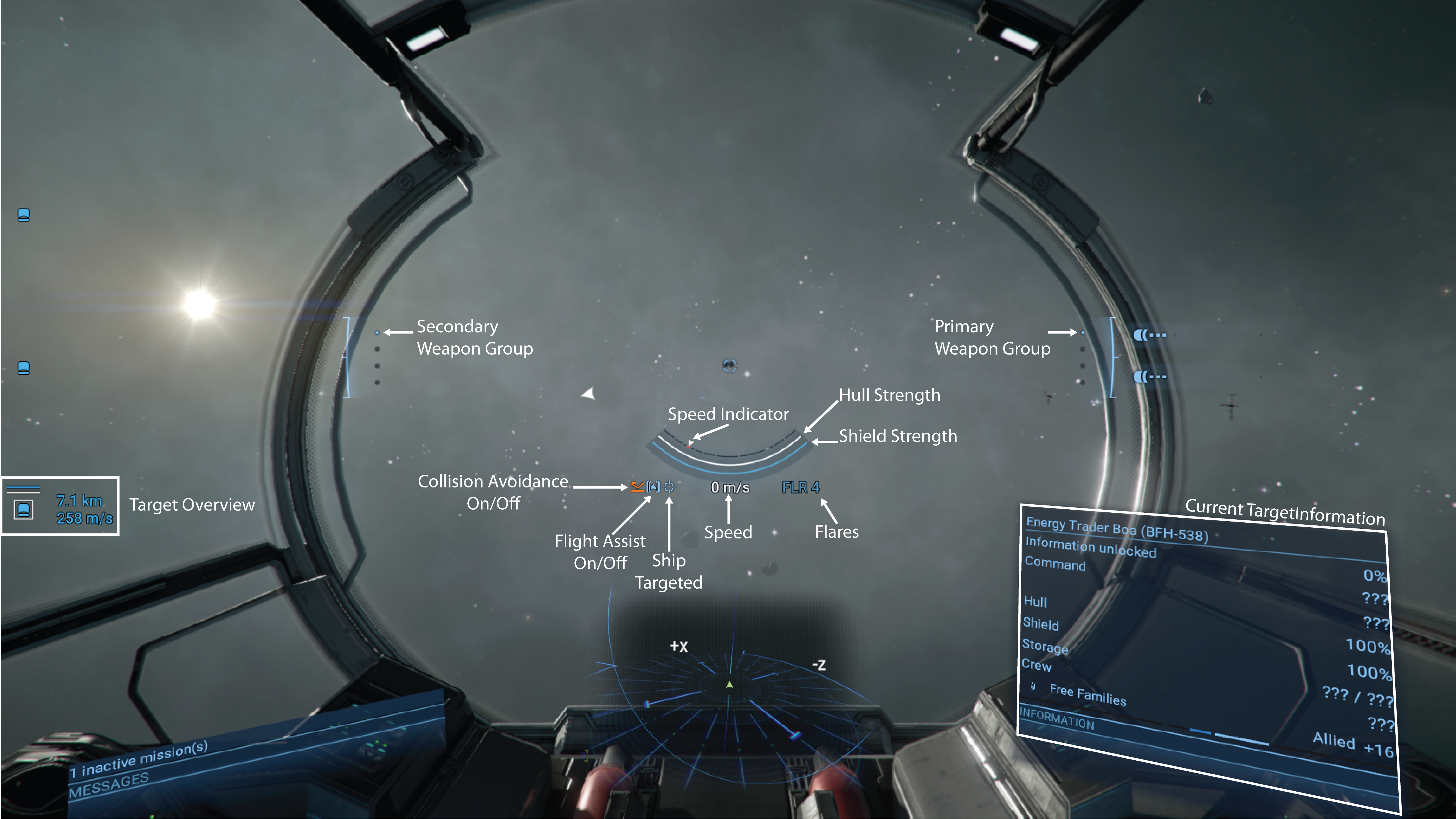Ships And The Player Ship
Ships
With a ship in hand the player is free to explore the universe and make a name for themselves. Ships can accelerate, brake turn, tilt and strafe with the speeds based on the type of ship and equipment used. When viewed from the cockpit the ship vitals, weapon systems and targeting markers can be seen.
Ship IDs
Ships have unique IDs displayed on their hulls and within menus consisting of 3 letters followed by 3 numbers. The generation of IDs is completely random.
The Player Ship HUD
Example HUD view:
Not Annotated
| Annotated
|
Ship status
Below the central reticle, three curved bars are located:
- Top = speed
- Middle = hull strength
- Bottom = shield strength
Warning and SETA icons
SETA is the Singularity Engine Time Accelerator.
In the centre of the HUD icons may appear for the following (see diagram below):
- SETA ownership
- SETA activity
- Target lock
- Incoming missile(s)
Situational awareness
Three monitors provide info along the bottom of the screen:
- Left = Message ticker (e.g. mission progress, guidance info, recent credit and standings changes)
- Middle = Radar (shows local features and allows their selection to make them the player ship target)
- Right = Target monitor (display for target info and video comms with NPCs)
Weapon controls
- The position in space that main weapons currently aim at is denoted by one white dot each (see two dots in image below, up-left from central reticle)
- Turrets controls for Medium ships have quick-access icons in the top-middle (Turret controls for all ships are described on the Combat And Weapons page)
Weapon groups
To the right and left of the central reticle are the primary and secondary weapon groups, respectively (setup via the Ship interactions menu accessed via the chevron icon in the top-centre of the screen or the enter key).
Long Range Scanning
- A player ship "Ship Mode" (see below for how to operate it)
- Detected objects are marked on the map with "?" icons
- Nebulae are highlighted with a blue/cyan glow
- Versions:
- Mk1 pings found objects and creates a ? at their location on the map
- Mk2 has increased scan resolution, colour-coding identified small objects:
- Blue ring = wrecks and uncommon lockboxes
- Yellow ring = explosive asteroids and rare lock boxes
- Purple ring = anomalies and data vaults
- Grey/white ring = Other
- Target size-based performance:
- Large objects (stations and gates) are detected if they are:
- Within 200 km
- On the same horizontal plane as the player ship cockpit (360o)
- Within 45o above and below the horizon
- Small object (e.g. lockboxes and anomalies) are detected if they are:
- Within 50 km
- On the same horizontal plane as the player ship cockpit (within 60o left or right)
- Within 45o above and below the horizon
- Large objects (stations and gates) are detected if they are:
Ship Modes
The player ship can activate four different modes to aid in exploration and espionage. Modes can be activated/stopped directly via the hotkey or the Ship Interactions Menu. Other player owned ships and NPC ships will automatically activate Travel Mode when travelling long distances.
Travel (Shift+1)
After a short delay the ship will accelerate to a higher speed enabling long distances of space to be rapidly traversed. While in Travel Mode steering is impaired. Loss of shielding will disable travel mode preventing it from being used to escape combat. Using Boost directly after coming out of Travel Mode can be used for a short burst of extremely high speed.
- Scan (Shift+2)
- Colour-codes the modules and equipment of stations and ships (& asteroids & their modules) when close enough.
- Getting really close to a station module allows for the passive obtaining information about it.
- Similarly, getting within 1km of a ship, right-clicking, and initiating an active scan (or using the shortcut SHIFT+F) will reveal info about the ship too and uncover any pirates.
- The amount of information gained being proportional to the type of scanner equipped (basic scanner < police scanner < spacesuit scanner < upgraded spacesuit scanner).
- Audio Signals and Data Leaks are highlighted with red and able to be scanned passively.
- Long Range Scan (Shift+3)
- Enables the ship to charge a pulse to scan for objects in space near the player ship.
- The longer the pulse is charged for the further it travels, however charging for too long will cause the pulse to abort.
- When objects are detected by the pulse, they emit a "ping" sound like submarine sonar and a circular ring temporarily shows their location on the HUD.
- SETA (Shift+4)
- Singularity Engine Time Accelerator - Accelerates the passage of time for everything relative to the player ship by 6-times.
- Makes long journeys seem shorter, but applies to the whole X-universe, including NPCs. Think of it a 'sleep time': the game (ie NPC trading/battle/war etc) advances at its normal rate while you're asleep, whether you're aware of external changes or not.
Types Of Ship
There are currently over 60 different ships in X4: Foundations (195 ships total with both DLCs) and with the exception of drones and Xenon and Kha'ak ships all can be flown by the player. Ships are classed into four size categories determining where and how many can dock at a docking module or ship hangar. Ships are also classified into specific roles determining the weapon and software options available.
- Sizes
- S
-
- Small ships are cheap and fast but fragile with only S weapon options making them useful for dangerous tasks like exploring unknown territory or for swarming larger ships (includes, scouts, fighters, traders and miners).
- M
-
- Medium ships are the most common ship type covering a diverse range of economic (mining and trading) and military roles (Corvettes and Frigates).
- L
-
- Large ships are expensive and have limited docking options, but are considerably more effective than their smaller counterparts at mining, trading and combat (Destroyers).
- XL
-
- Extra Large ships have limited combat options but cover specialised roles (station construction, Carriers and Fleet Auxiliaries).
- Roles
- Combat
-
- Ships built to engage other ships and stations in combat to either destroy or capture them. Fight ships range from small agile scout craft to large and heavily armed destroyers. In general, as fight ships progress in size (scout->interceptor->fighter->heavy fighter->corvette->frigate->destroyer->carrier->battleship), there is an increase in shielding, fire power and cargo bay size but at the cost of being slower and more expensive to manufacture. frigates, destroyers and carriers, especially, specialise in transporting wings of smaller ships at high speeds to where they are needed.
- Trading
-
- Ships with large cargo bays for shifting wares around the universe for profit, manufacture, construction work and to keep front lines supplied. Traders come in may sizes balancing speed with cargo space and armaments. Small Courier ships are fast, medium sized Transporter ships offer a good mix of mobility and cargo space while large Freighter ships are good for carrying wares in bulk.
- Mining
-
- Miner ships are capable of efficiently harvesting Solid and Liquid resources from asteroids and nebulae
- Salvage
- Salvage ships either recycle large wrecks into smaller ones or transport small wrecks to scrap processing factories
- Construction
-
- Large and lightly armed builder ships able to construct stations
- Other
-
- Other ships include the player space suit, autonomous drone craft used by larger ships and stations and NPC mass traffic police vehicle ships that scan for illegal cargo which are lightly armed.
Ship Repairs
Ship hulls, and surface elements on large and extra large Ships, can become damaged and need repairs.
Methods of repair:
- Manually, slowly with the Spacesuit Repair Laser
- Quickly at a Wharf, Shipyard or Equipment Dock in exchange for credits
- Quickly at a resupply ship with resources consumed
- Automatically (Medium, Large and Extra Large only):
- The Captain's skills influence the max % that can be repaired too
- Higher numbers of Service Personnel increase repair rate
- Service Personnel with higher skills increase repair percentage
- Repair Drones noticeably speed up repair rate