NPC Behaviours
Introduction
Behaviours represent the default actions of NPC Captains employed by the player. In other words, if a ship has no current orders, or has just completed an order, they will follow their Behaviour until told otherwise.
Please note that if a player takes control of a ship mid-order, the Captain will re-initiate the previous order after the player relinquishes control (instead of reverting to their default Behaviour). This allows the player to take control of any ships fluidly without having to repetitively reset orders after they leave. This can become especially helpful in the mid-to-late game after player teleportation has been realized.
Impact of "Remove all orders" Command
- Remove all orders - removes only the orders in the ship's order queue but retains the ship's behavior
- Remove all orders and assignments - removes all orders in the order queue, resets the ship's behavior, and removes the ship from any command hierarchies
Setting Behaviours
- Open the Map and locate the Ship you wish to adjust the Behaviour of its Captain
- Right-Click on the Ship in the Map to bring up the context menu, and left-click on the "Information" option:
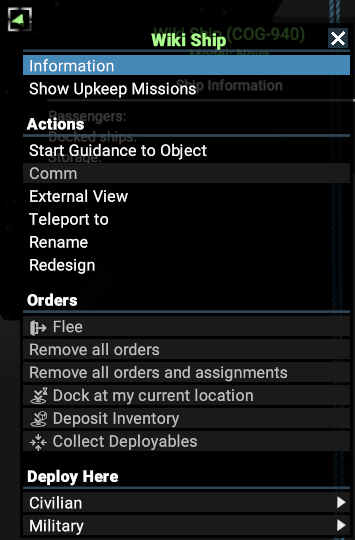
- Stay on the Map and, looking at the top-left area, change the view to the Behaviours tab
 by left-clicking the icon:
by left-clicking the icon: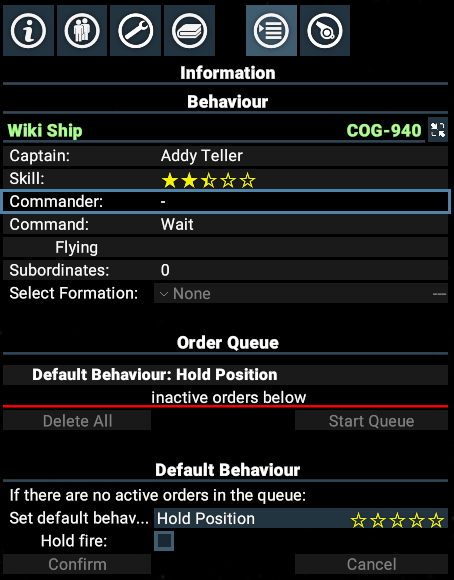
- Within the highlighted section below, left-click on "Hold Position" to view and chose from default Behaviours (listed in the table below). Within the highlighted section above there are also to additional checkbox options.
- "Stay docked" (Only if the ship is already docked)
- "Hold fire"
- Below the highlighted section above we can adjust how the Captain responds to scenarios (and chose if we want notifications or not):
- Police Interdiction (where a Police scan found illegal goods):
- Attack
- Comply (dropping requested wares; default setting)
- Escape
- Wait
- Pirate Harassment:
- Attack (default setting)
- Comply (dropping requested wares)
- Escape
- Wait
- Finding abandoned ships:
- Claim if possible (a Marine will be sent to board the ship)
- Ignore (default setting)
- Mark
- Protect
- Police Interdiction (where a Police scan found illegal goods):
Available Behaviours
Behaviour type | Behaviour | Skill requirement | Setup steps for the Default Behaviours menu in the Map |
|---|---|---|---|
Combat | Patrol | 0 |
|
Combat | Protect Position | 0 |
|
Combat | Protect Ship | 0 |
|
Combat | Protect Station | 0 |
|
Mining | AutoMine | 1 | Mining Ship-specific; only available via station assignment |
Mining | Advanced AutoMine | 3 | Mining Ship-specific |
Mining | Expert AutoMine | 4 | Mining Ship-specific |
Mining | Sector AutoMine | 0 | Mining Ship-specific |
Miscellaneous | 0 |
| |
Navigation | Dock and Wait | 0 |
|
Navigation | Explore | 3 |
|
Navigation | Follow Ship | 0 |
|
Navigation | Fly to Object | 0 |
|
Navigation | Fly and Wait | 0 |
|
Navigation | Hold Position | 0 |
|
Scrap | Auto Salvage | 2 | Restricted to tug-class ships |
Scrap | Auto Recycle | 2 | Restricted to salvage-class ships |
Trade | Revisit known stations | 1 |
|
Trade | Find Build Tasks | 0 | Builder Ship-specific |
Trade | 2 |
| |
Trade | Local AutoTrade | 0 |
|
Trade | Advanced AutoTrade | 3 |
|
Images Showing the Location of Common Confirmation Buttons
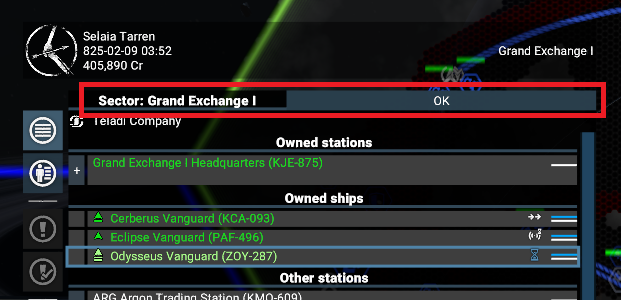
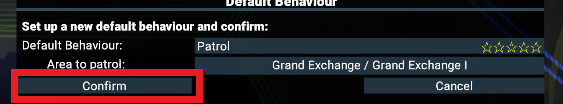
Training and skill increase
(see also Crew)
Each NPC can have their skills in each area (piloting, engineering, management, boarding and morale) increase from 0 to 5 stars. NPC can increase skills by either doing tasks, the player using training seminars or the use of the terraforming projects. From typical activity service crew will reach 2 stars relatively quickly, from there progression slows and it is unlikely that they will ever reach 5 stars from regular activity, instead they must be inflated artificially using training seminars. Marine's skill increases from successful boarding operations and they can become quite proficient quite quickly, marines do not benefit from seminars.
