Repeat Orders
Repeat Orders | |
| Category | Miscellaneous |
| Instruction Method | Default Behaviour |
| Skill | ★☆☆☆☆ |
| Ship | Any |
| Commander | None |
| Mimic | No |
| Repeat Order | N/A |
Overview
The 'Repeat Orders' default behaviour is by far the most free-form of all order configurations and allows for a great amount of customisability, this comes with the caveat that it is a default behaviour that cannot be mimicked. The behaviour is further limited by its limited range of orders that it allows for within its loops (This is detailed in the Non-Repeatable Orders section). To ameliorate this repeat orders also adds the exclusive "Buy In" and "Sell In" behaviours which permit ships to trade a particular ware between sectors rather than specific stations.
Parameters and Requirements
The repeat orders default behaviour requires only a ship and a 1-star level ship (taking the aggregate of the pilot and crew skill biased towards the pilot's level). Converting a ship to repeat orders also necessitates that the ship's order queue does not have any "critical" orders (other orders are permissible but they will be deleted when the default behaviour is assigned).
Repeat orders are configured differently from the other default behaviours as there are no parameter options in the traditional section, instead the loops are configured in the same way as assigning once-off orders in the order in which they are to be completed.
Non-Repeatable Orders
- Attack
- Attack Multiple Objects
- Assign for role
- Coordinate Attack
- Disassemble Wreck
- Dock and Wait
- Dock to Trade
- Explore
- Patrol
- Police
- Sell Ship at
- Upgrade/Resupply At
Applications
As the most adaptable of the default behaviours repeat orders can conform to a variety of niche and broad applications from repeating trade runs between factories and depots located beyond the 5 Jump limit from each other to refining combat fleet behaviour to choose specific points. The possibilities are near-endless if somewhat curtailed by its lack of support for the mimic behaviour and its narrower range of commands.
Further Information
- Order Loops Tips & Tricks - Manoeuvring with Difficulty
- Repeat Orders - A Guide - Arronicus
_
_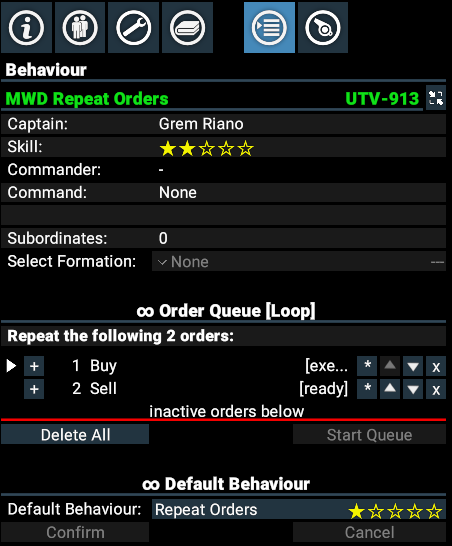
Correctly assigned repeat orders will have [executing] beside the current order and [ready] beside the next order. Failed orders will be marked with an orange exclamation mark.

The buy and sell menus are different for repeat orders and have more parameters
_
